Log in the Cloudera Manager
In a web browser, enter the Cloudera Manager URL. The Cloudera Manager Server URL (displayed by the installer in the previous step) takes the following form:
http://server_host:7180
For example, the Cloudera Manager URL can be something like:
http://ec2-52-36-64-79.us-west-2.compute.amazonaws.com:7180
The login screen for Cloudera Manager displays:
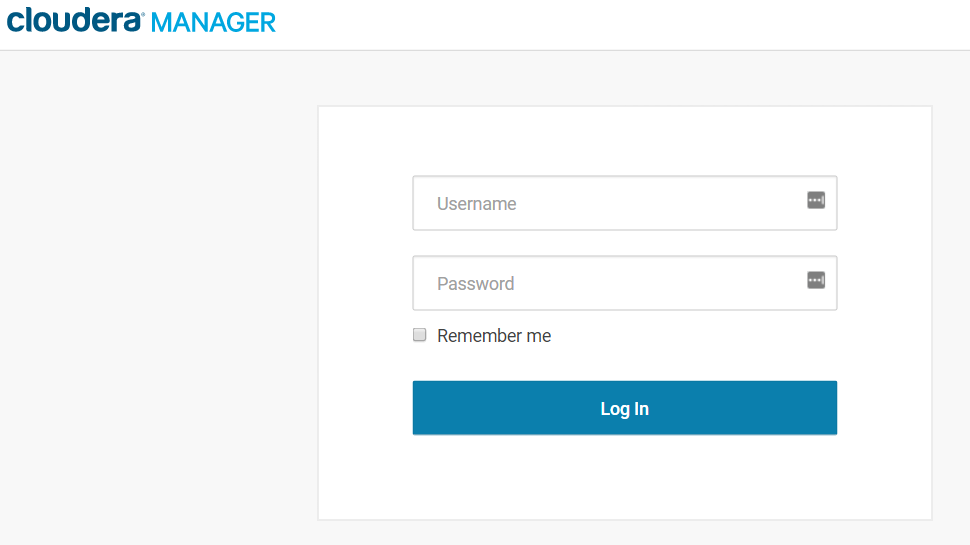
Type "admin" for both Username and Password.
After you log in, the End User License Terms and Conditions page displays. Select "Yes" and click on "Continue".
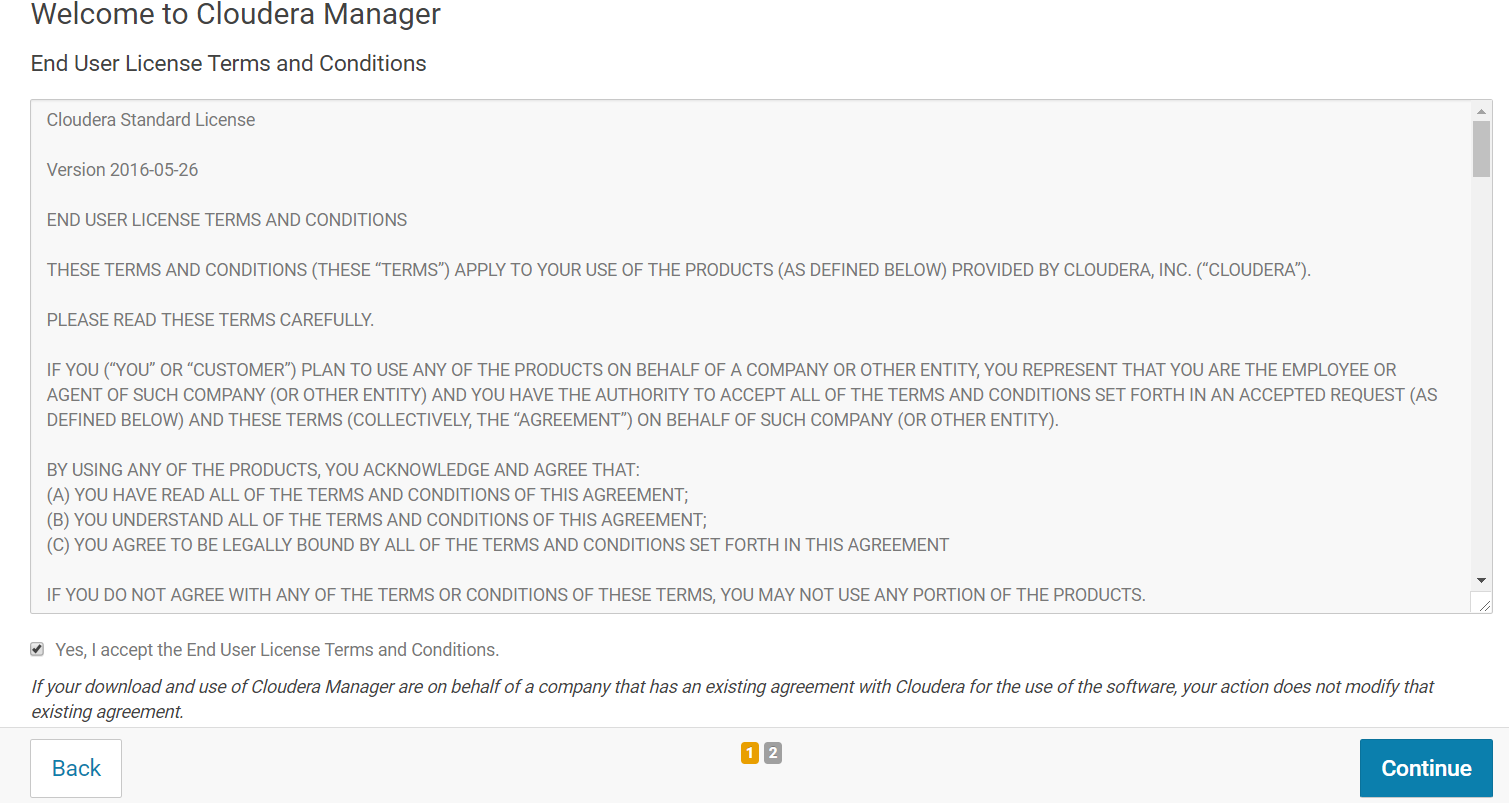
On the next page, you can choose the edition of Cloudera Manager you want to install. Select "Cloudera Express" and click on "Continue".
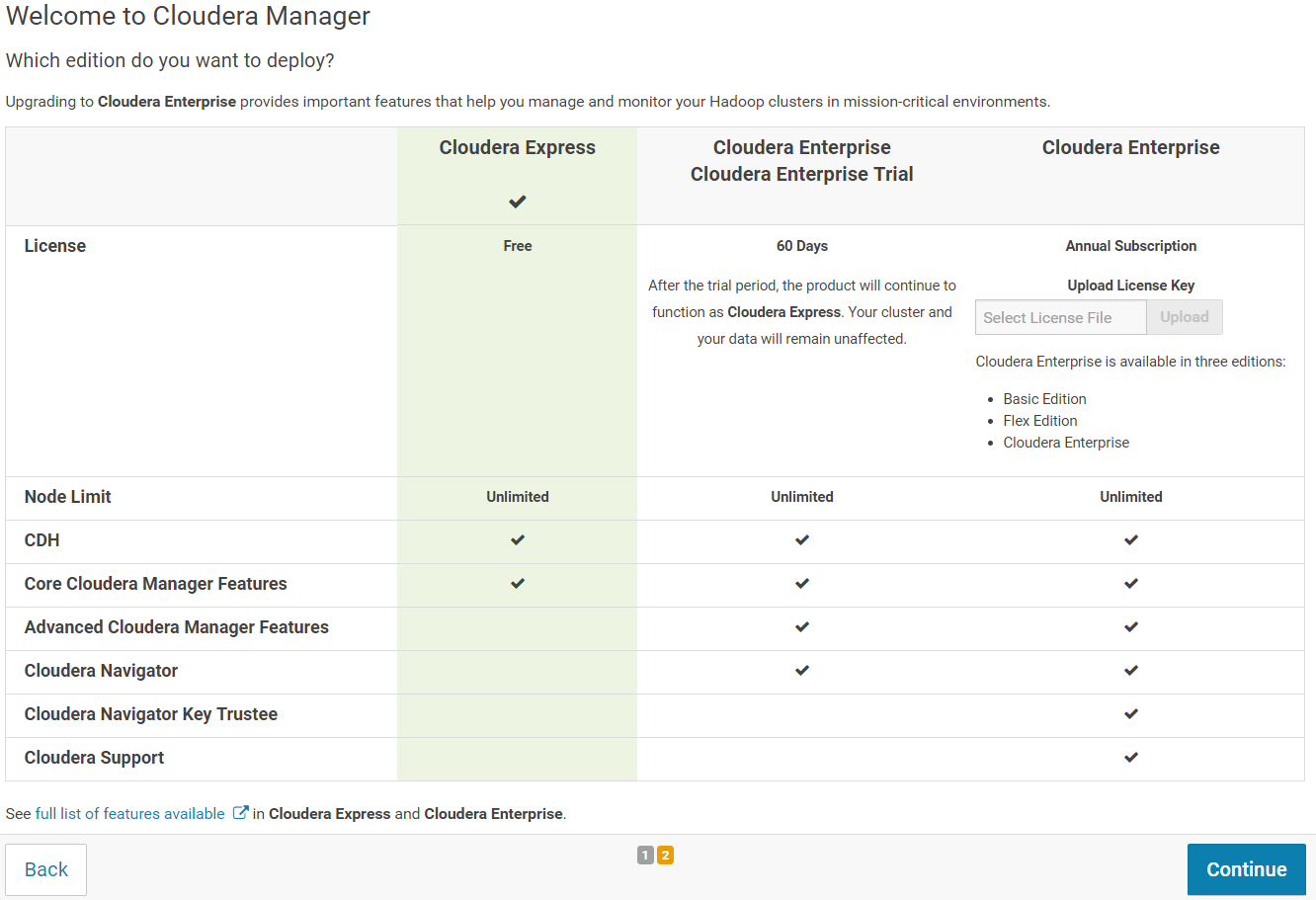
On the next screen, click on "Continue" to start the Cloudera Manager wizard.
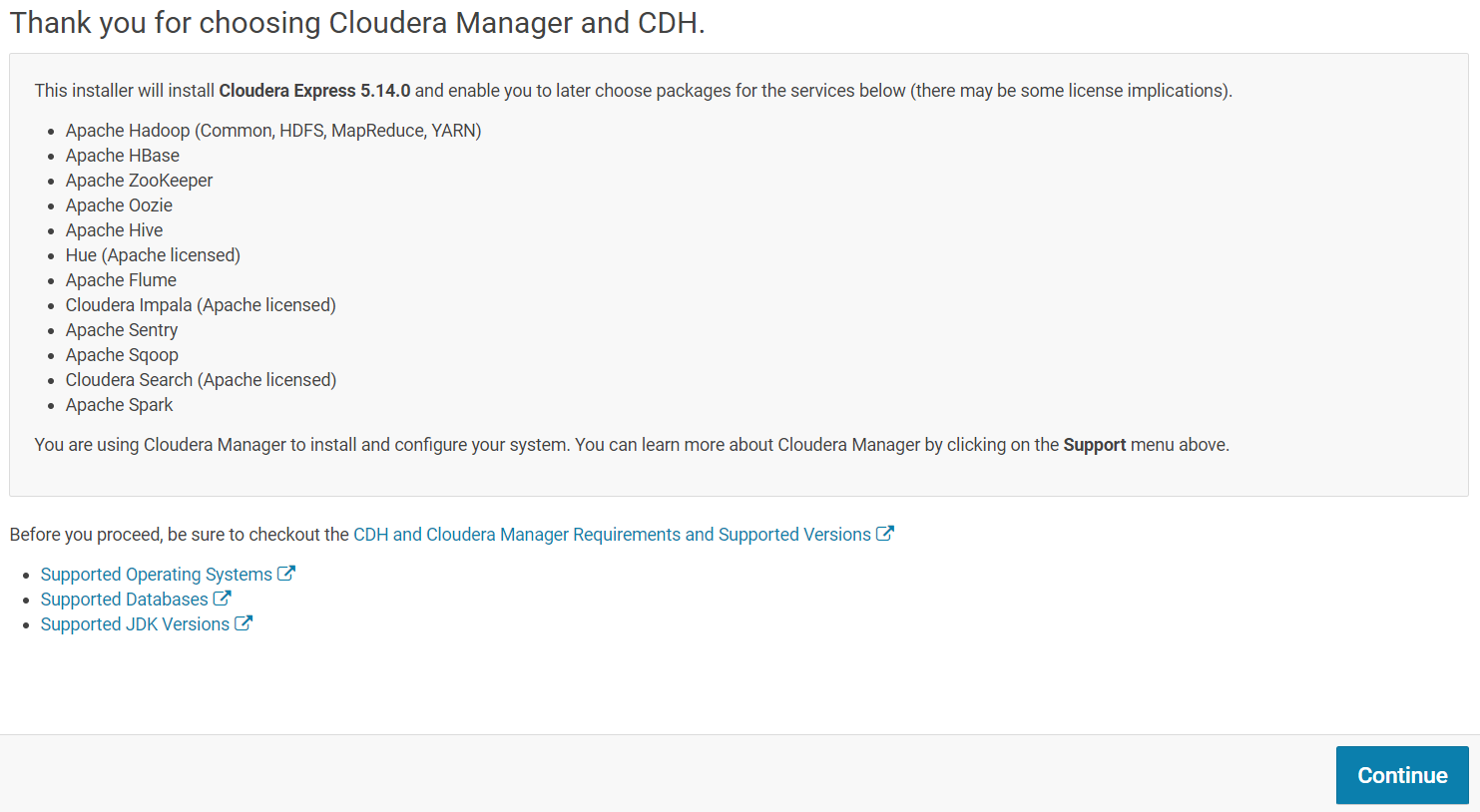
Follow the wizard steps to finish installing your Cloudera on your cluster.