Install MySQL and JDBC
MySQL is an open-source relational database that is free and widely used. To install MySQL on one of your EC2 instance with Ubuntu, connect to one of your cluster node.
Once connected, type in the following commands in the Terminal to install MySQL and all dependencies.:
sudo apt-get update
sudo apt-get install mysql-server
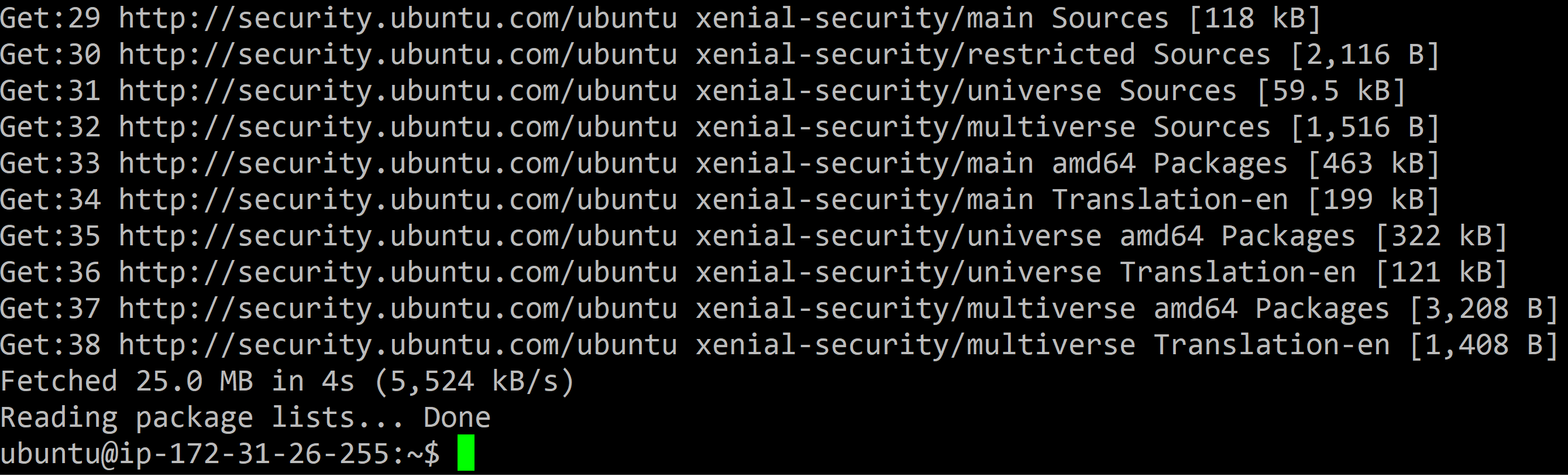
When prompted, enter Y:

Next you will be requested to choose a root password for MySQL:
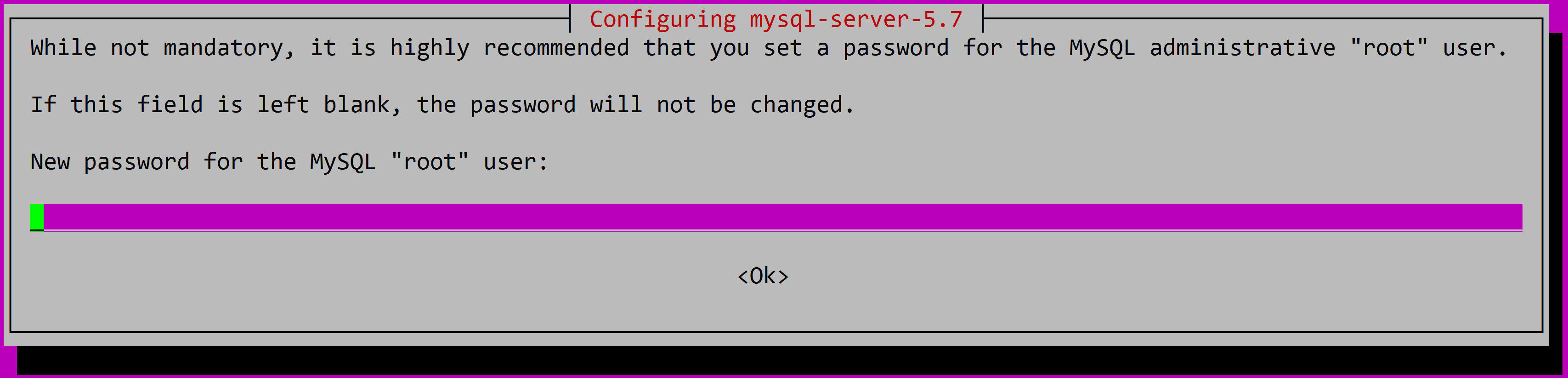
Enter the password again to confirm. The installation will then proceed.
Eventually, MySQL server will be installed successfully. We can now install MySQL client and the JDBC driver with the following commands:
sudo apt-get install mysql-client
sudo apt-get install libmysql-java
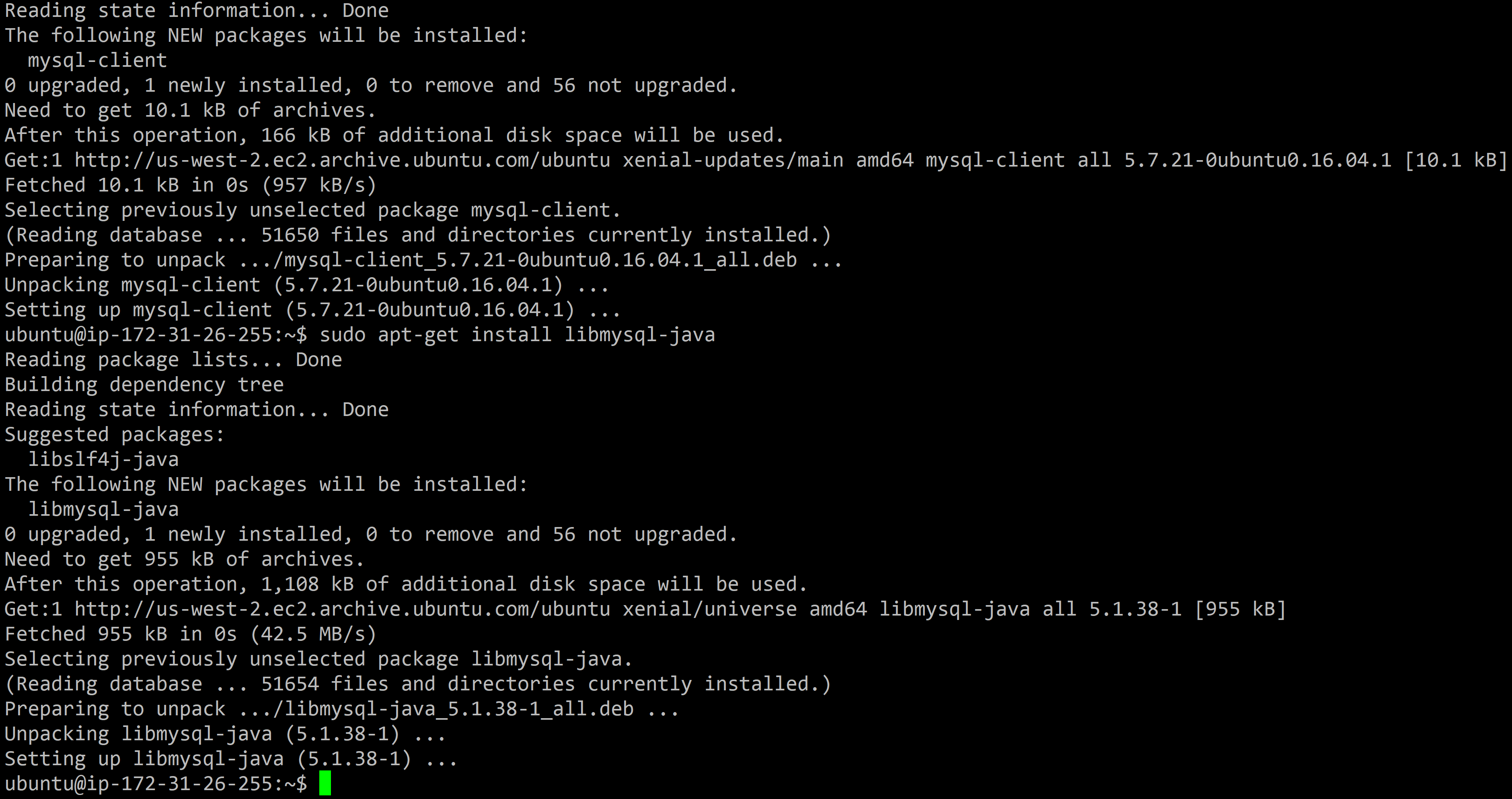
Now MySQL is ready for use. There are few extras steps to perform to have it working with Sqoop. This is explained in the next section.