Add HBase Thrift Server role
The Thrift Server role is not added by default when you install HBase, but it is required before you can use certain other features such as the Hue HBase browser.
Follow the below steps to add the Thrift Server role:
In Cloudera Manager, go to the HBase service:
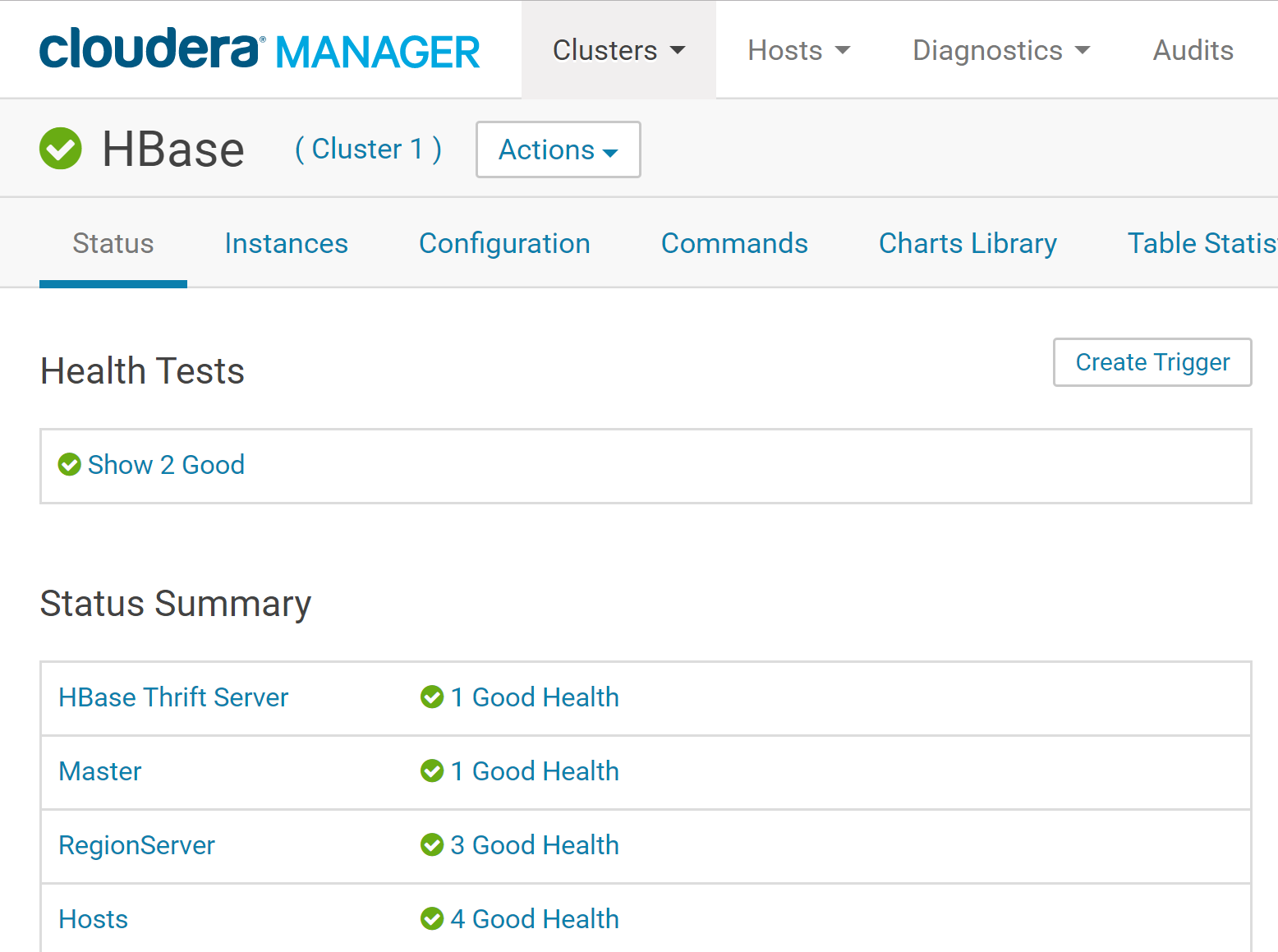
Click the Instances tab.:
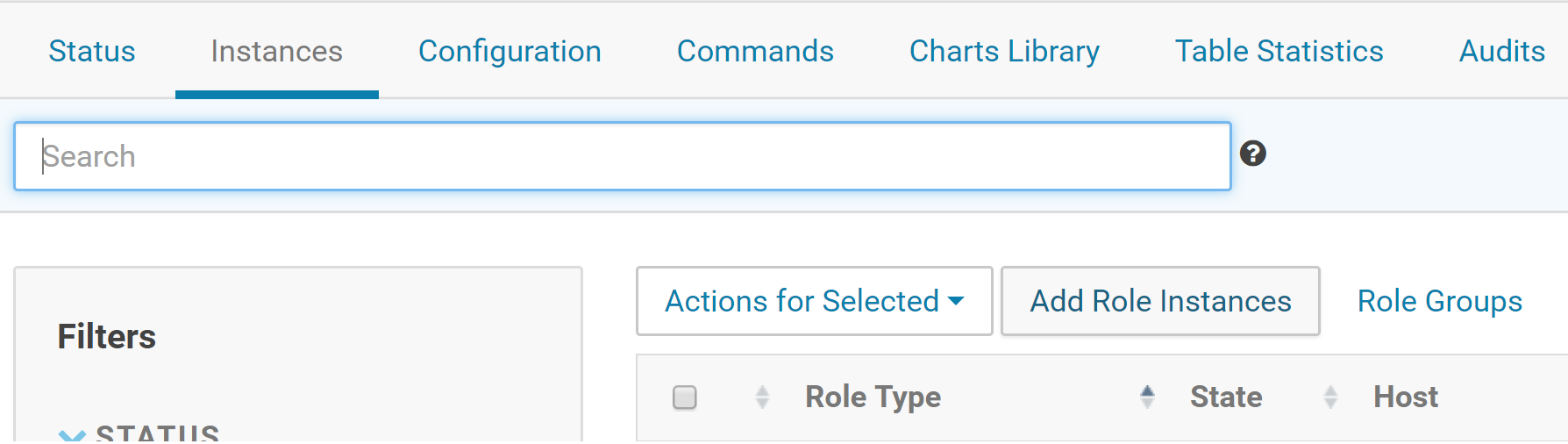
Click the Add Role Instances button.
Select the host(s) where you want to add the Thrift Server role (you only need one for Hue) and click Continue. The Thrift Server role should appear in the instances list for the HBase server.
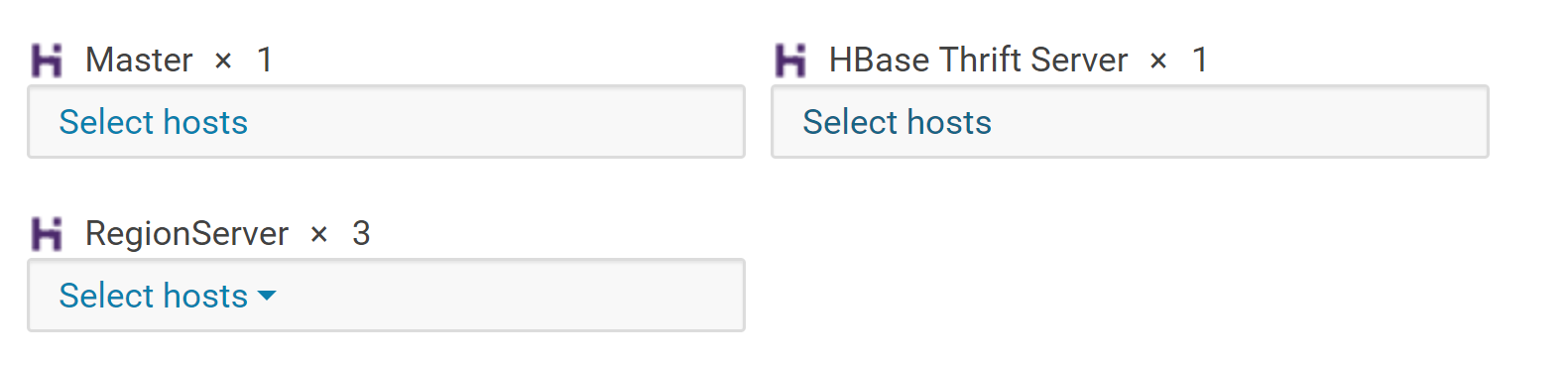

Select the Thrift Server role instance.
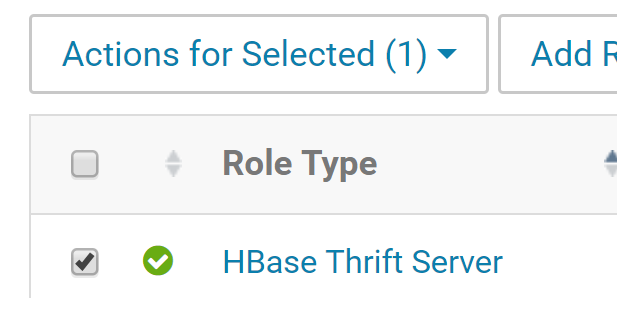
Select Actions for Selected > Start.