Configure Hue to point to the Thrift Server
In Cloudera Manager, select the Hue service.
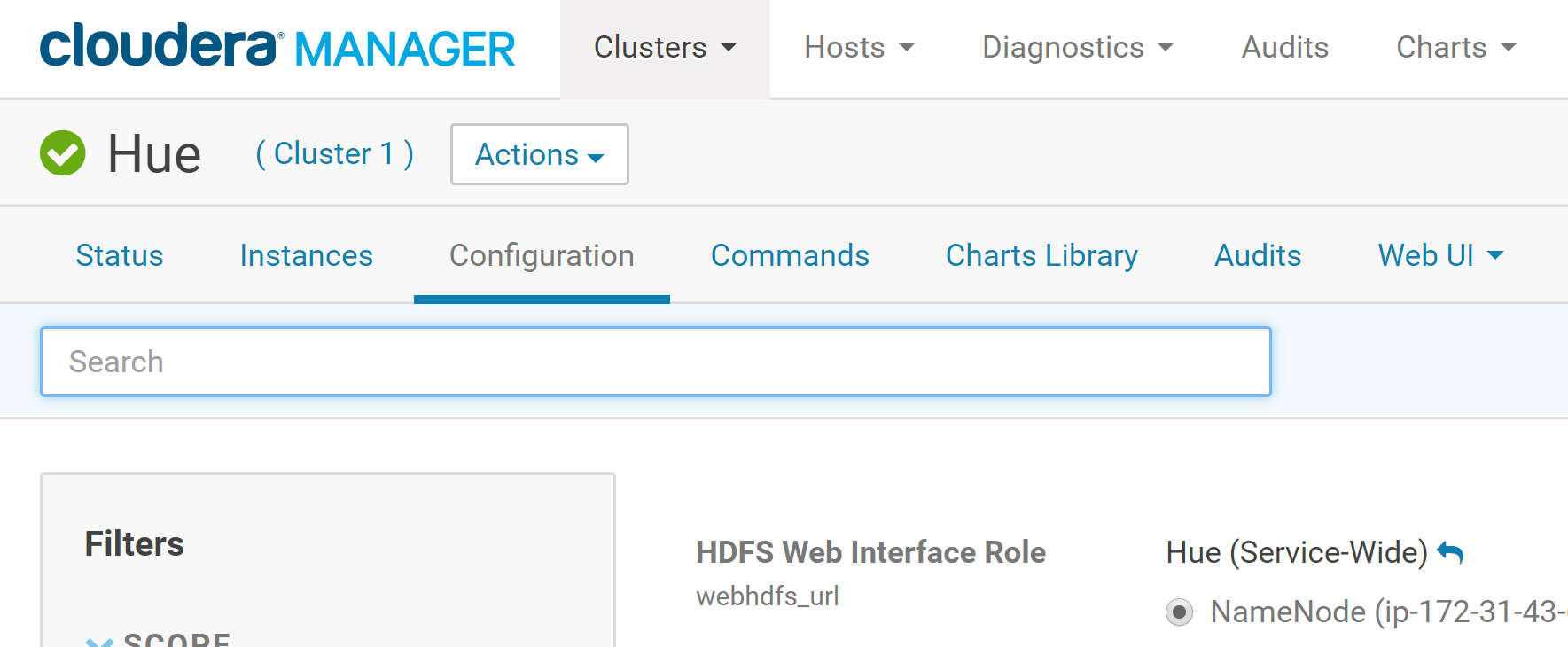
Click the Configuration tab.
Select Scope > All.
Select Category > Main.
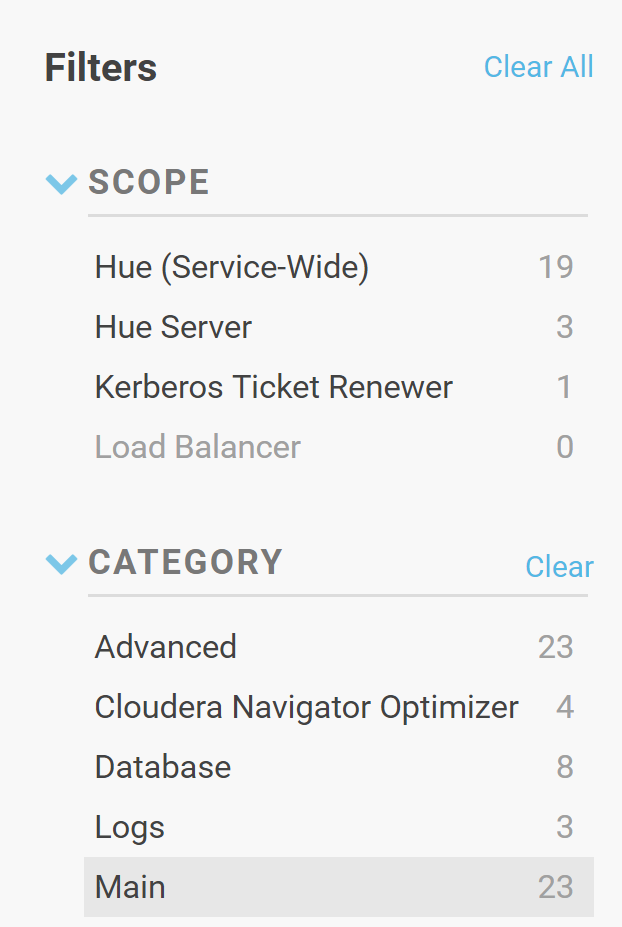
For the HBase Service property, make sure it is set to the HBase service for which you enabled the Thrift Server role (if you have more than one HBase service instance).
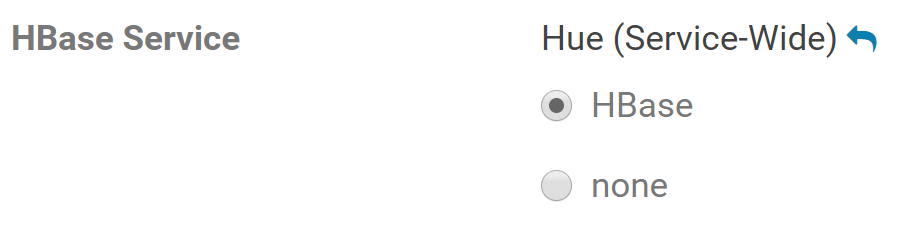
In the HBase Thrift Server property, click the edit field and select the Thrift Server role for Hue to use.

Select Category > Advanced.
Locate the Hue Service Advanced Configuration Snippet (Safety Valve) for hue_safety_valve.ini property and add the following property:
[hbase]
hbase_conf_dir=/etc/hbase/conf
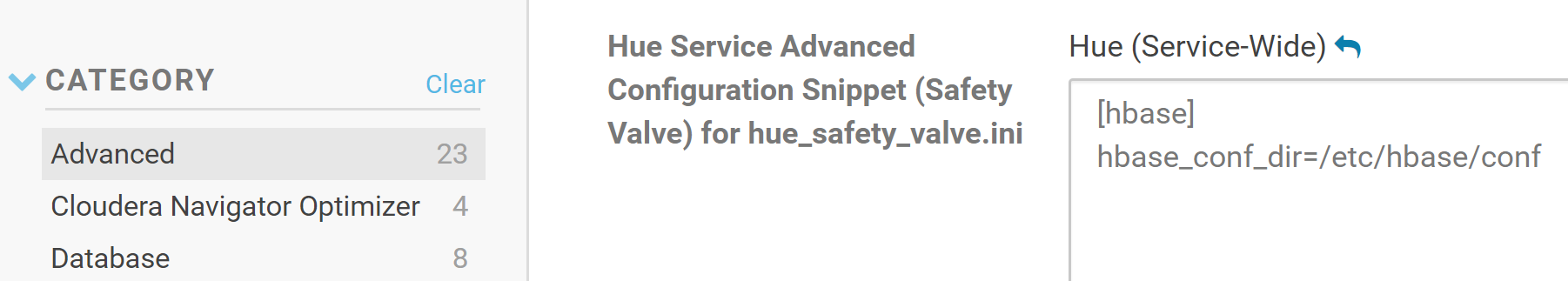
Click Save Changes to commit the changes.